Content Management System (CMS)
Content management is designed using environments with user access so that the employer can manage their platform. Using Laravel and or JS, Ashid has designed management dashboards that provide content management for its users. One of the most important parameters in web design is to minimize the number of requests between front-end and back-end. For example, when a website is loading, all the elements can be sent from the back-end to the front-end, and be displayed by the front-end. Consider a menu at the time the website is being designed which consists of elements such as “about us”, “products”, “services”, “consultation”, “contact us”, etc. These may not even change once thought out the year (of course the content inside the “products” section is could be constantly changing but the title in the menu stays “product”).
Considering SEO, it would not be the right move to send this menu from back-end to front-end, and we should manage it in the front-end itself. The current standard for Request of Server is 89, a number which is constantly decreasing over time. But in fact, in a common company webpage, this number can be reduced to as low as 20. The conclusion is that having access to all the website elements in the content management dashboard is a good method and may lead to Google’s systems losing interest in the website over time, and eventually, increasing advertisement costs.
There are other features in the content management section (also called management dashboard) such as statists dashboard which allows the employer to instantly check the website status, viewer count, and even the monetization graph of the platform. All the features offered in the dashboard can be categorized with different levels of access for managers and specialist using the system.

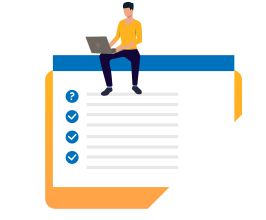
Please write your opinion about this article